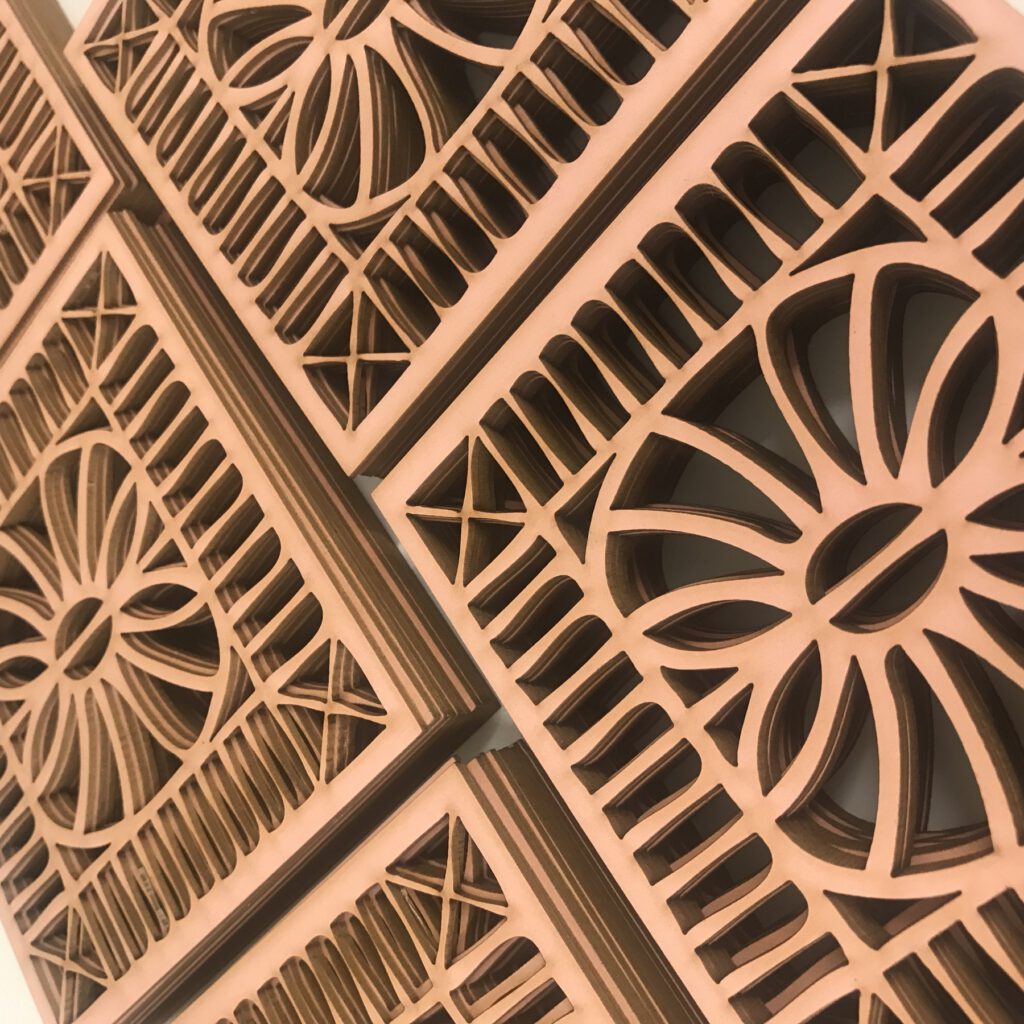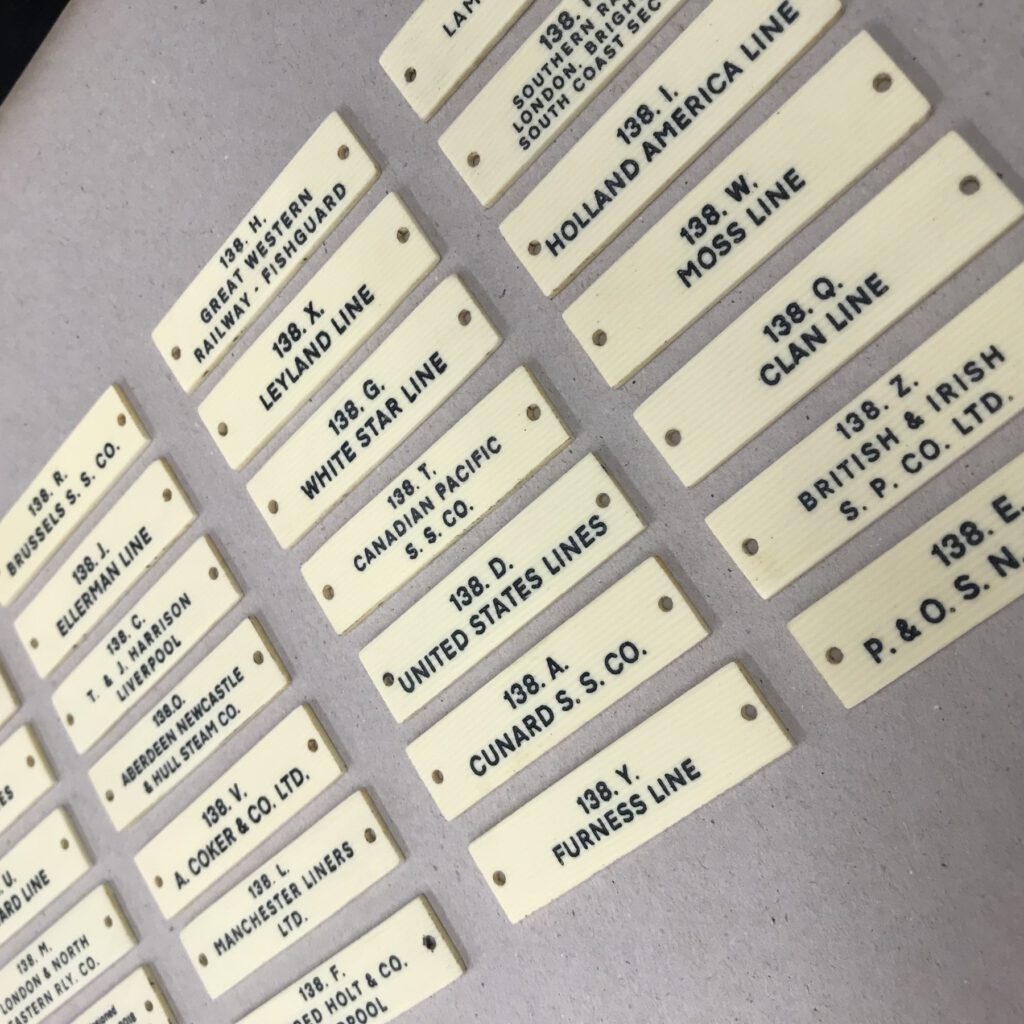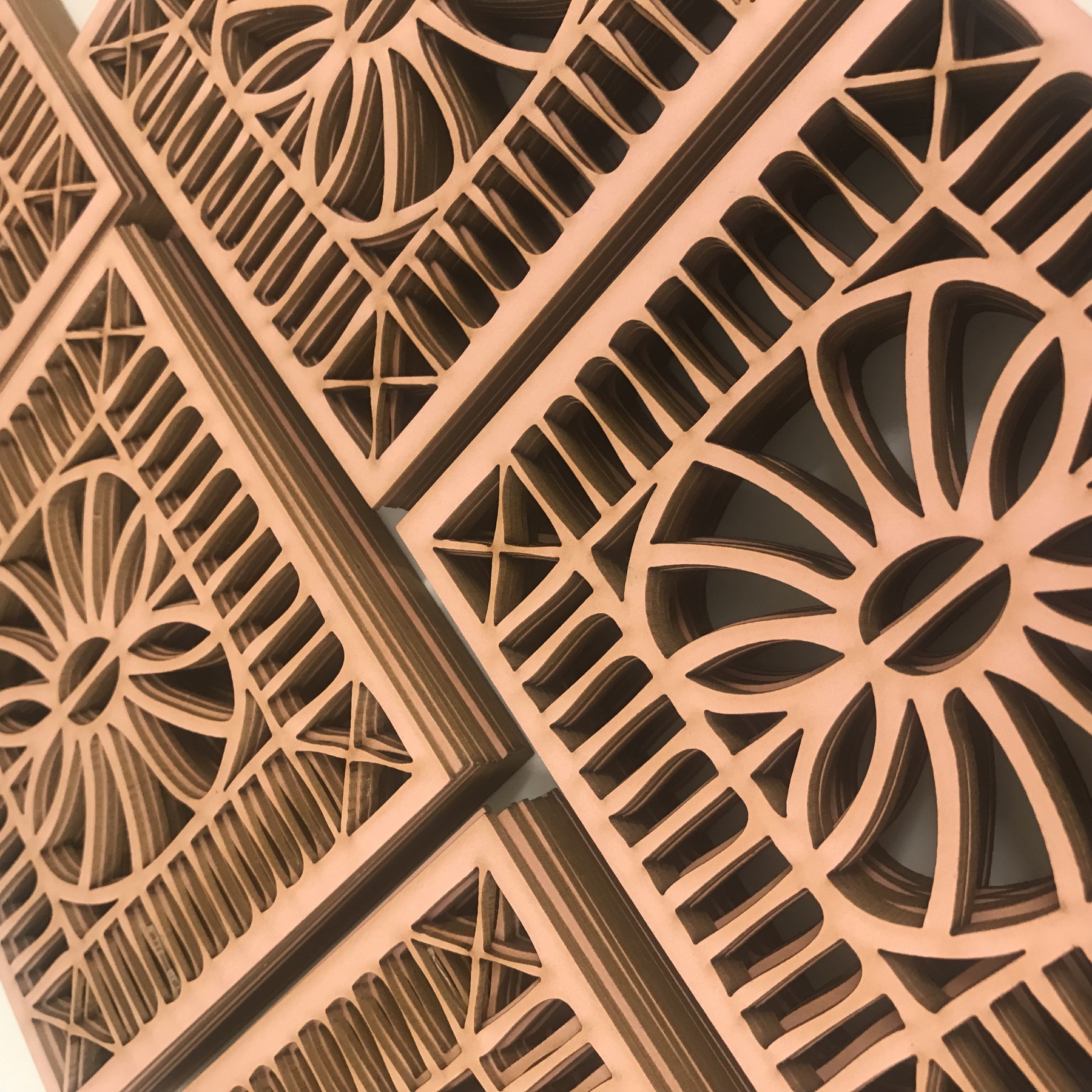
ABOUT LASERLEA
Laserlea is a laser cutting and design studio established in 2011 that specialises in laser services, CNC, and design. Established by creatives passionate about design and love for lasers, we offer a high-quality, affordable laser cutting and engraving service.
We work with creatives nationwide to help bring their projects to life. We can produce one-off pieces or bulk batches.
We love Laser CUTTING
Contact us via email with your project description, and we will provide you with a quote. We are on hand to guide you through it all whether you are a novice or an experienced user wanting to experiment further.
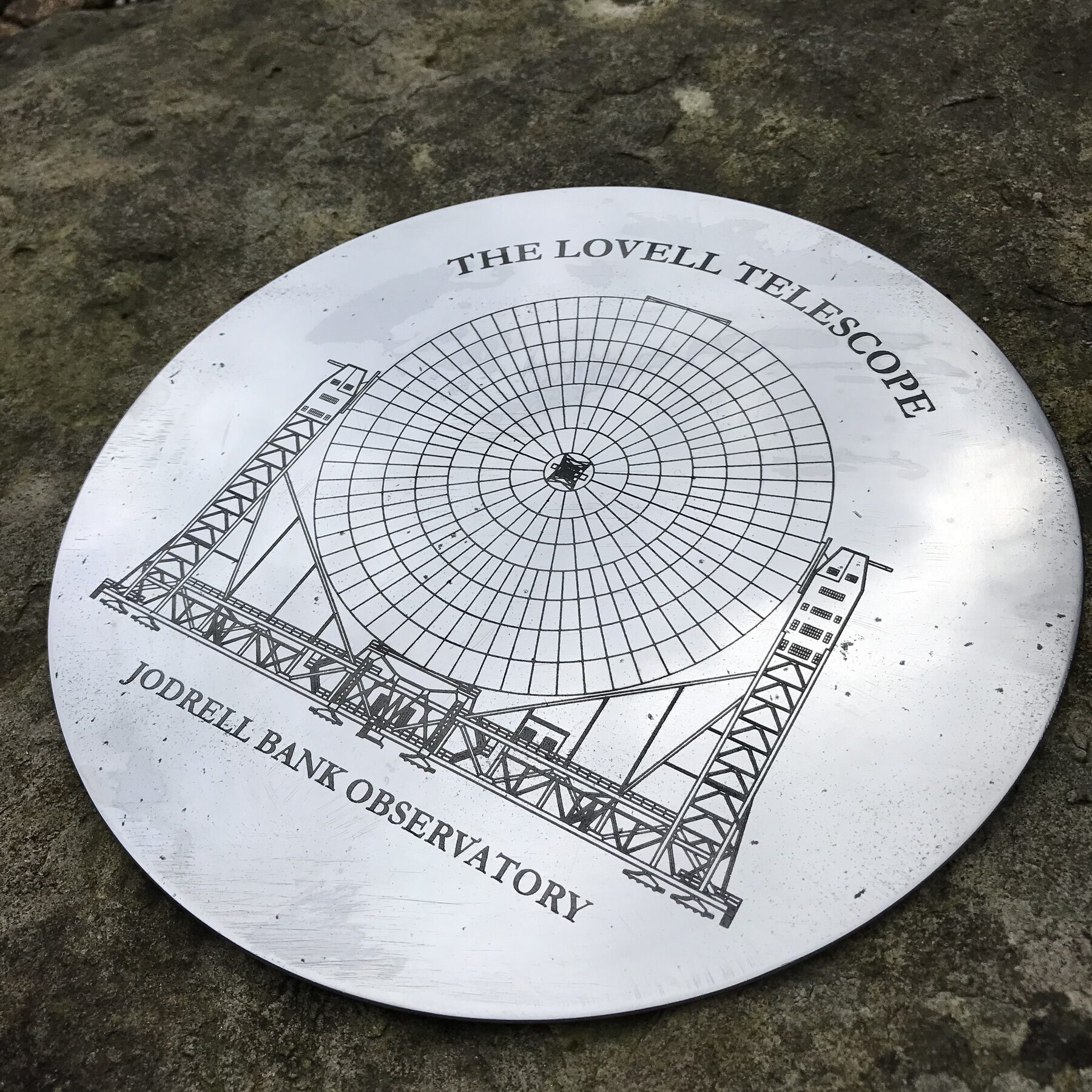
What is CO2 laser engraving/cutting?
Laser is an acronym for light Amplification by Stimulated Emission of Radiation. It’s a bit of a mouthful that lot, so some kind of soul decided to shorten it.
Although many see laser cutting as a new technology, its history dates back a hundred years. In 1917, the genius Albert Einstein laid out the theoretical foundations to make the laser possible in his paper On the Quantum Theory of Radiation. Other scientists further innovated on Einstein’s ideas. Different advancements in the first half of the century made contemporary technology possible.
The first pulsing laser prototype dates back to 1960. Soon afterwards came the first gas laser capable of continuous operation. In the 60s, laser cutting was seen as a solution. The problem of matching the solution was still missing. People didn’t take long to realise the potential applications in different industries. This led to the inception of the first production laser cutting machines in 1965. Western Electric, the company responsible for making these machines, used them to cut holes in diamond dies.

How Does a CO2 Laser Work?
At the start of the laser cutting process, the laser device creates a light beam and directs it towards the outlet via mirrors. The mirrors form a resonator that builds up the light energy in the beam.
On its way, it passes through a focusing lens that concentrates the beam. The cutting head has a nozzle that channels the beam onto the working piece. The focused laser beam melts the material.
Our CO2 laser cutting machines are a clean and precise way to cut a wide range of materials, including acrylic, cardboard, fabrics, textiles, wood, leather, MDF, and more.